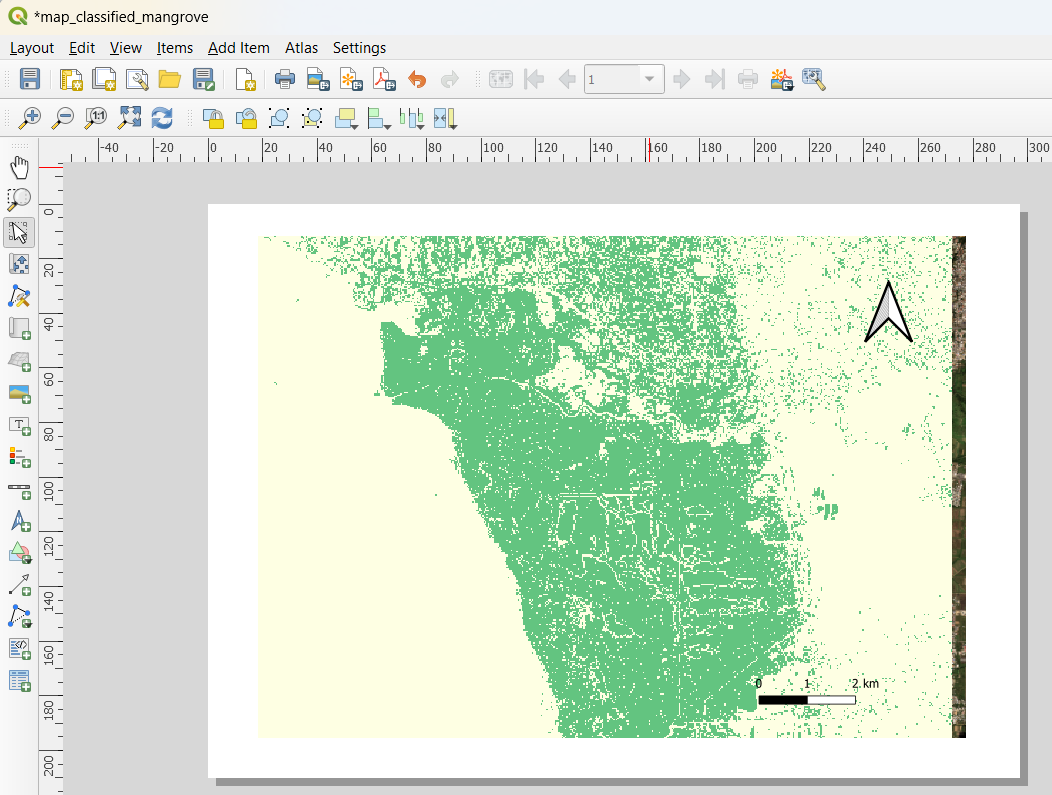Exporting and Mapping your classified product
We have produced our classified mangrove product based on Sentinel-1 C data using Google Earth Engine (GEE) through a pixel-based machine learning method. Now we need to export the product into our Google Drive, and loaded in a QGIS project to create a cool map. Our last step in GEE is to export the product
Export.image.toDrive({
image: RFclassification,
description: 'classified_mangrove',
folder:'servir',
fileNamePrefix: 'classified_mangrove',
scale: 30,
maxPixels: 1e13
});
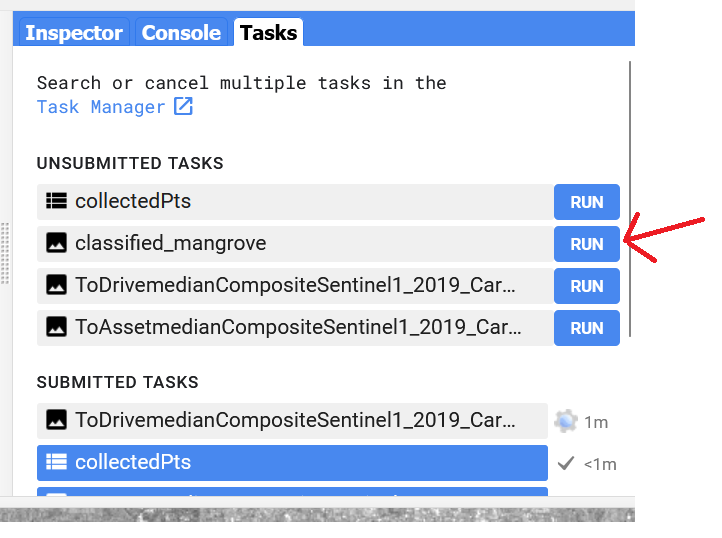
Now we can find our product in the Google Drive folder
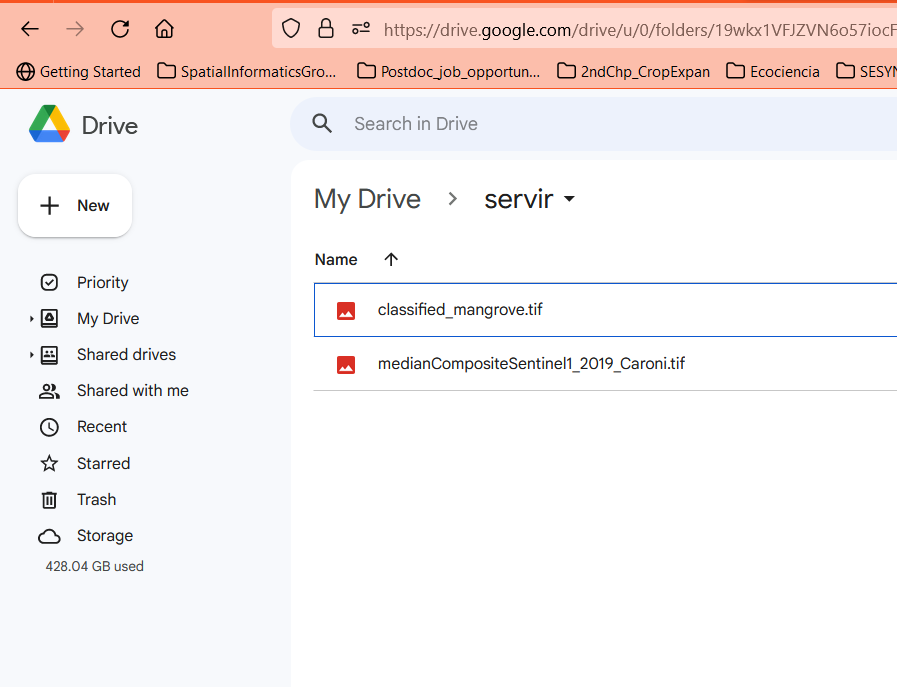
Now let’s open QGIS and start working on the mapping
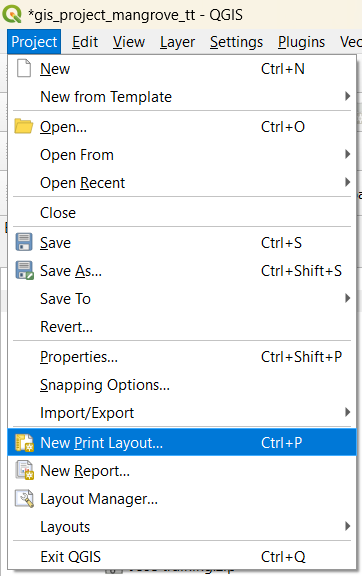
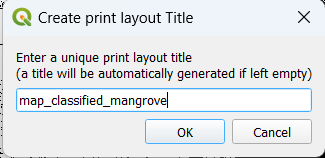
Let’s provide a good symbology to our product, and finalize the rest of map components